PSA: OpenPGP key updated in Debian keyring
This is a Public Service Announcement that my new OpenPGP key has now been updated in the active Debian keyring. I believe the only team that needs to be informed about this to manually update their systems is DSA, and I’ve filed an RT ticket to give them a heads up.
Thanks to all the folk who signed my new key, both at the Debian UK BBQ, and DebConf.
Installing Debian on the BananaPi M2 Zero
My previously mentioned C.H.I.P. repurposing has been partly successful; I’ve found a use for it (which I still need to write up), but unfortunately it’s too useful and the fact it’s still a bit flaky has become a problem. I spent a while trying to isolate exactly what the problem is (I’m still seeing occasional hard hangs with no obvious debug output in the logs or on the serial console), then realised I should just buy one of the cheap ARM SBC boards currently available.
The C.H.I.P. is based on an Allwinner R8, which is a single ARM v7 core (an A8). So it’s fairly low power by today’s standards and it seemed pretty much any board would probably do. I considered a Pi 2 Zero, but couldn’t be bothered trying to find one in stock at a reasonable price (I’ve had one on backorder from CPC since May 2022, and yes, I know other places have had them in stock since but I don’t need one enough to chase and I’m now mostly curious about whether it will ever ship). As the title of this post gives away, I settled on a Banana Pi BPI-M2 Zero, which is based on an Allwinner H3. That’s a quad-core ARM v7 (an A7), so a bit more oompfh than the C.H.I.P. All in all it set me back £25, including a set of heatsinks that form a case around it.
I started with the vendor provided Debian SD card image, which is based on Debian 9 (stretch) and so somewhat old. I was able to dist-upgrade my way through buster and bullseye, and end up on bookworm. I then discovered the bookworm 6.1 kernel worked just fine out of the box, and even included a suitable DTB. Which got me thinking about whether I could do a completely fresh Debian install with minimal tweaking.
First thing, a boot loader. The Allwinner chips are nice in that they’ll boot off SD, so I just needed a suitable u-boot image. Rather than go with the vendor image I had a look at mainline and discovered it had support! So let’s build a clean image:
noodles@buildhost:~$ mkdir ~/BPI
noodles@buildhost:~$ cd ~/BPI
noodles@buildhost:~/BPI$ ls
noodles@buildhost:~/BPI$ git clone https://source.denx.de/u-boot/u-boot.git
Cloning into 'u-boot'...
remote: Enumerating objects: 935825, done.
remote: Counting objects: 100% (5777/5777), done.
remote: Compressing objects: 100% (1967/1967), done.
remote: Total 935825 (delta 3799), reused 5716 (delta 3769), pack-reused 930048
Receiving objects: 100% (935825/935825), 186.15 MiB | 2.21 MiB/s, done.
Resolving deltas: 100% (785671/785671), done.
noodles@buildhost:~/BPI$ mkdir u-boot-build
noodles@buildhost:~/BPI$ cd u-boot
noodles@buildhost:~/BPI/u-boot$ git checkout v2023.07.02
...
HEAD is now at 83cdab8b2c Prepare v2023.07.02
noodles@buildhost:~/BPI/u-boot$ make O=../u-boot-build bananapi_m2_zero_defconfig
HOSTCC scripts/basic/fixdep
GEN Makefile
HOSTCC scripts/kconfig/conf.o
YACC scripts/kconfig/zconf.tab.c
LEX scripts/kconfig/zconf.lex.c
HOSTCC scripts/kconfig/zconf.tab.o
HOSTLD scripts/kconfig/conf
#
# configuration written to .config
#
make[1]: Leaving directory '/home/noodles/BPI/u-boot-build'
noodles@buildhost:~/BPI/u-boot$ cd ../u-boot-build/
noodles@buildhost:~/BPI/u-boot-build$ make CROSS_COMPILE=arm-linux-gnueabihf-
GEN Makefile
scripts/kconfig/conf --syncconfig Kconfig
...
LD spl/u-boot-spl
OBJCOPY spl/u-boot-spl-nodtb.bin
COPY spl/u-boot-spl.bin
SYM spl/u-boot-spl.sym
MKIMAGE spl/sunxi-spl.bin
MKIMAGE u-boot.img
COPY u-boot.dtb
MKIMAGE u-boot-dtb.img
BINMAN .binman_stamp
OFCHK .config
noodles@buildhost:~/BPI/u-boot-build$ ls -l u-boot-sunxi-with-spl.bin
-rw-r--r-- 1 noodles noodles 494900 Aug 8 08:06 u-boot-sunxi-with-spl.bin
I had the advantage here of already having a host setup to cross build armhf binaries, but this was all done on a Debian bookworm host with packages from main. I’ve put my build up here in case it’s useful to someone - everything else below can be done on a normal x86_64 host.
Next I needed a Debian installer. I went for the netboot variant - although I was writing it to SD rather than TFTP booting I wanted as much as possible to come over the network.
noodles@buildhost:~/BPI$ wget https://deb.debian.org/debian/dists/bookworm/main/installer-armhf/20230607%2Bdeb12u1/images/netboot/netboot.tar.gz
...
2023-08-08 10:15:03 (34.5 MB/s) - ‘netboot.tar.gz’ saved [37851404/37851404]
noodles@buildhost:~/BPI$ tar -axf netboot.tar.gz
Then I took a suitable microSD card and set it up with a 500M primary VFAT partition, leaving the rest for Linux proper. I could have got away with a smaller VFAT partition but I’d initially thought I might need to put some more installation files on it.
noodles@buildhost:~/BPI$ sudo fdisk /dev/sdb
Welcome to fdisk (util-linux 2.38.1).
Changes will remain in memory only, until you decide to write them.
Be careful before using the write command.
Command (m for help): o
Created a new DOS (MBR) disklabel with disk identifier 0x793729b3.
Command (m for help): n
Partition type
p primary (0 primary, 0 extended, 4 free)
e extended (container for logical partitions)
Select (default p):
Using default response p.
Partition number (1-4, default 1):
First sector (2048-60440575, default 2048):
Last sector, +/-sectors or +/-size{K,M,G,T,P} (2048-60440575, default 60440575): +500M
Created a new partition 1 of type 'Linux' and of size 500 MiB.
Command (m for help): t
Selected partition 1
Hex code or alias (type L to list all): c
Changed type of partition 'Linux' to 'W95 FAT32 (LBA)'.
Command (m for help): n
Partition type
p primary (1 primary, 0 extended, 3 free)
e extended (container for logical partitions)
Select (default p):
Using default response p.
Partition number (2-4, default 2):
First sector (1026048-60440575, default 1026048):
Last sector, +/-sectors or +/-size{K,M,G,T,P} (534528-60440575, default 60440575):
Created a new partition 2 of type 'Linux' and of size 28.3 GiB.
Command (m for help): w
The partition table has been altered.
Calling ioctl() to re-read partition table.
Syncing disks.
$ sudo mkfs -t vfat -n BPI-UBOOT /dev/sdb1
mkfs.fat 4.2 (2021-01-31)
The bootloader image gets written 8k into the SD card (our first partition starts at sector 2048, i.e. 1M into the device, so there’s plenty of space here):
noodles@buildhost:~/BPI$ sudo dd if=u-boot-build/u-boot-sunxi-with-spl.bin of=/dev/sdb bs=1024 seek=8
483+1 records in
483+1 records out
494900 bytes (495 kB, 483 KiB) copied, 0.0282234 s, 17.5 MB/s
Copy the Debian installer files onto the VFAT partition:
noodles@buildhost:~/BPI$ cp -r debian-installer/ /media/noodles/BPI-UBOOT/
Unmount the SD from the build host, pop it into the M2 Zero, boot it up while connected to the serial console, hit a key to stop autoboot and tell it to boot the installer:
U-Boot SPL 2023.07.02 (Aug 08 2023 - 09:05:44 +0100)
DRAM: 512 MiB
Trying to boot from MMC1
U-Boot 2023.07.02 (Aug 08 2023 - 09:05:44 +0100) Allwinner Technology
CPU: Allwinner H3 (SUN8I 1680)
Model: Banana Pi BPI-M2-Zero
DRAM: 512 MiB
Core: 60 devices, 17 uclasses, devicetree: separate
WDT: Not starting watchdog@1c20ca0
MMC: mmc@1c0f000: 0, mmc@1c10000: 1
Loading Environment from FAT... Unable to read "uboot.env" from mmc0:1...
In: serial
Out: serial
Err: serial
Net: No ethernet found.
Hit any key to stop autoboot: 0
=> setenv dibase /debian-installer/armhf
=> fatload mmc 0:1 ${kernel_addr_r} ${dibase}/vmlinuz
5333504 bytes read in 225 ms (22.6 MiB/s)
=> setenv bootargs "console=ttyS0,115200n8"
=> fatload mmc 0:1 ${fdt_addr_r} ${dibase}/dtbs/sun8i-h2-plus-bananapi-m2-zero.dtb
25254 bytes read in 7 ms (3.4 MiB/s)
=> fdt addr ${fdt_addr_r} 0x40000
Working FDT set to 43000000
=> fatload mmc 0:1 ${ramdisk_addr_r} ${dibase}/initrd.gz
31693887 bytes read in 1312 ms (23 MiB/s)
=> bootz ${kernel_addr_r} ${ramdisk_addr_r}:${filesize} ${fdt_addr_r}
Kernel image @ 0x42000000 [ 0x000000 - 0x516200 ]
## Flattened Device Tree blob at 43000000
Booting using the fdt blob at 0x43000000
Working FDT set to 43000000
Loading Ramdisk to 481c6000, end 49fffc3f ... OK
Loading Device Tree to 48183000, end 481c5fff ... OK
Working FDT set to 48183000
Starting kernel ...
At this point the installer runs and you can do a normal install. Well, except the wifi wasn’t detected, I think because the netinst images don’t include firmware. I spent a bit of time trying to figure out how to include it but ultimately ended up installing over a USB ethernet dongle, which Just Worked and was less faff. Installing firmware-brcm80211 once installation completed allowed the built-in wifi to work fine.
After install you need to configure u-boot to boot without intervention. At the u-boot prompt (i.e. after hitting a key to stop autoboot):
=> setenv bootargs "console=ttyS0,115200n8 root=LABEL=BPI-ROOT ro"
=> setenv bootcmd 'ext4load mmc 0:2 ${fdt_addr_r} /boot/sun8i-h2-plus-bananapi-m2-zero.dtb ; fdt addr ${fdt_addr_r} 0x40000 ; ext4load mmc 0:2 ${kernel_addr_r} /boot/vmlinuz ; ext4load mmc 0:2 ${ramdisk_addr_r} /boot/initrd.img ; bootz ${kernel_addr_r} ${ramdisk_addr_r}:${filesize} ${fdt_addr_r}'
=> saveenv
Saving Environment to FAT... OK
=> reset
This is assuming you have /boot on partition 2 on the SD - I left the first partition as VFAT (that’s where the u-boot environment will be saved) and just used all of the rest as a single ext4 partition. I did have to do an e2label /dev/sdb2 BPI-ROOT to label / appropriately; otherwise I occasionally saw the SD card appear as mmc1 for Linux (I’m guessing due to asynchronous boot order with the wifi). You should now find the device boots without intervention.
onak 0.6.3 released
Yesterday I tagged a new version of onak, my OpenPGP compatible keyserver. I’d spent a bit of time during DebConf doing some minor cleanups, in particular an annoying systemd socket activation issue I’d been seeing. That turned out to be due completely failing to compile in the systemd support, even when it was detected. There was also a signature verification issue with certain Ed225519 signatures (thanks Antoine Beaupré for making me dig into that one), along with various code cleanups.
I also worked on Stateless OpenPGP CLI support, which is something I talked about when I released 0.6.2. It isn’t something that’s suitable for release, but it is sufficient to allow running the OpenPGP interoperability test suite verification tests, which I’m pleased to say all now pass.
For the next release I’m hoping the OpenPGP crypto refresh process will have completed, which at the very least will mean adding support for v6 packet types and fingerprints. The PostgreSQL DB backend could also use some love, and I might see if performance with SQLite3 has improved any.
Anyway. Available locally or via GitHub.
0.6.3 - 26th September 2023
- Fix systemd detection + socket activation
- Add CMake checking for Berkeley DB
- Minor improvements to keyd logging
- Fix decoding of signature creation time
- Relax version check on parsing signature + key packets
- Improve HTML escaping
- Handle failed database initialisation more gracefully
- Fix bug with EDDSA signatures with top 8+ bits unset
DebConf23 Writeup
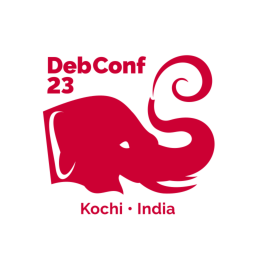
(I wrote this up for an internal work post, but I figure it’s worth sharing more publicly too.)
I spent last week at DebConf23, this years instance of the annual Debian conference, which was held in Kochi, India. As usual, DebConf provides a good reason to see a new part of the world; I’ve been going since 2004 (Porto Alegre, Brazil), and while I’ve missed a few (Mexico, Bosnia, and Switzerland) I’ve still managed to make it to instances on 5 continents.
This has absolutely nothing to do with work, so I went on my own time + dime, but I figured a brief write-up might prove of interest. I first installed Debian back in 1999 as a machine that was being co-located to operate as a web server / email host. I was attracted by the promise of easy online upgrades (or, at least, upgrades that could be performed without the need to be physically present at the machine, even if they naturally required a reboot at some point). It has mostly delivered on this over the years, and I’ve never found a compelling reason to move away. I became a Debian Developer in 2000. As a massively distributed volunteer project DebConf provides an opportunity to find out what’s happening in other areas of the project, catch up with team mates, and generally feel more involved and energised to work on Debian stuff. Also, by this point in time, a lot of Debian folk are good friends and it’s always nice to catch up with them.
On that point, I felt that this year the hallway track was not quite the same as usual. For a number of reasons (COVID, climate change, travel time, we’re all getting older) I think fewer core teams are achieving critical mass at DebConf - I was the only member physically present from 2 teams I’m involved in, and I’d have appreciated the opportunity to sit down with both of them for some in-person discussions. It also means it’s harder to use DebConf as a venue for advancing major changes; previously having all the decision makers in the same space for a week has meant it’s possible to iron out the major discussion points, smoothing remote implementation after the conference. I’m told the mini DebConfs are where it’s at for these sorts of meetings now, so perhaps I’ll try to attend at least one of those next year.
Of course, I also went to a bunch of talks. I have differing levels of comment about each of them, but I’ve written up some brief notes below about the ones I remember something about. The comment was made that we perhaps had a lower level of deep technical talks, which is perhaps true but I still think there were a number of high level technical talks that served to pique ones interest about the topic.
Finally, this DebConf was the first I’m aware of that was accompanied by tragedy; as part of the day trip Abraham Raji, a project member and member of the local team, was involved in a fatal accident.
Talks (videos not yet up for all, but should appear for most)
-
Opening Ceremony
Not much to say here; welcome to DebConf! -
Continuous Key-Signing Party introduction
I ended up running this, as Gunnar couldn’t make it. Debian makes heavy use of the OpenPGP web of trust (no mass ability to send out Yubikeys + perform appropriate levels of identity verification), so making sure we’re appropriately cross-signed, and linked to local conference organisers, is a dull but important part of the conference. We use a modified keysigning approach where identity verification + fingerprint confirmation happens over the course of the conference, so this session was just to explain how that works and confirm we were all working from the same fingerprint list. -
State of Stateless - A Talk about Immutability and Reproducibility in Debian
Stateless OSes seem to be gaining popularity, so I went along to this to see if there was anything of note. It was interesting, but nothing earth shattering - very high level. -
What’s missing so that Debian is finally reproducible?
Reproducible builds are something I’ve been keeping an eye on for a long time, and I continue to be impressed by the work folks are putting into this - both for Debian, and other projects. From a security standpoint reproducible builds provide confidence against trojaned builds, and from a developer standpoint knowing you can build reproducibly helps with not having to keep a whole bunch of binary artefacts around. -
Hello from keyring-maint
In the distant past the process of getting your OpenPGP key into the Debian keyring (which is used to authenticate uploads + votes, amongst other things) was a clunky process that was often stalled. This hasn’t been the case for at least the past 10 years, but there’s still a residual piece of project memory that thinks keyring is a blocker. So as a team we say hi and talk about the fact we do monthly updates and generally are fairly responsive these days. -
A declarative approach to Linux networking with Netplan
Debian’s/etc/network/interfacesis a fairly basic (if powerful) mechanism for configuring network interfaces. NetworkManager is a better bet for dynamic hosts (i.e. clients), andsystemd-networkseems to be a good choice for servers (I’m gradually moving machines over to it). Netplan tries to provide a unified mechanism for configuring both with a single configuration language. A noble aim, but I don’t see a lot of benefit for anything I use - my NetworkManager hosts are highly dynamic (so no need to push shared config) andsystemd-network(or/etc/network/interfaces) works just fine on the other hosts. I’m told Netplan has more use with more complicated setups, e.g. when OpenVSwitch is involved. -
Quick peek at ZFS, A too good to be true file system and volume manager.
People who use ZFS rave about it. I’m naturally suspicious of any file system that doesn’t come as part of my mainline kernel. But, as a longtime cautious mdraid+lvm+ext4 user I appreciate that there have been advances in the file system space that maybe I should look at, and I’ve been trying out btrfs on more machines over the past couple of years. I can’t deny ZFS has a bunch of interesting features, but nothing I need/want that I can’t get from an mdraid+lvm+btrfs stack (in particular data checksumming + reflinks for dedupe were strong reasons to move to btrfs over ext4). -
Bits from the DPL
Exactly what it says on the tin; some bits from the DPL. -
Adulting
Enrico is always worth hearing talk; Adulting was no exception. Main takeaway is that we need to avoid trying to run the project on martyrs and instead make sure we build a sustainable project. I’ve been trying really hard to accept I just don’t have time to take on additional responsibilities, no matter how interesting or relevant they might seem, so this resonated. -
My life in git, after subversion, after CVS.
Putting all of your home directory in revision control. I’ve never made this leap; I’ve got some Ansible playbooks that push out my core pieces of configuration, which is held in git, but I don’t actually check this out directly on hosts I have accounts on. Interesting, but not for me. -
EU Legislation BoF - Cyber Resilience Act, Product Liability Directive and CSAM Regulation
The CRA seems to be a piece of ill informed legislation that I’m going to have to find time to read properly. Discussion was a bit more alarmist than I personally feel is warranted, but it was a short session, had a bunch of folk in it, and even when I removed my mask it was hard to make myself understood. -
What’s new in the Linux kernel (and what’s missing in Debian)
An update from Ben about new kernel features. I’m paying less attention to such things these days, so nice to get a quick overview of it all. -
Intro to SecureDrop, a sort-of Linux distro
Actually based on Ubuntu, but lots of overlap with Debian as a result, and highly customised anyway. Notable, to me, for using OpenPGP as some of the backend crypto support. I managed to talk to Kunal separately about some of the pain points around that, which was an interesting discussion - they’re trying to move from GnuPG to Sequoia, primarily because of the much easier integration and lack of requirement for the more complicated GnuPG features that sometimes get in the way. -
The Docker(.io) ecosystem in Debian
I hate Docker. I’m sure it’s fine if you accept it wants to take over the host machine entirely, but when I’ve played around with it that’s not been the case. This talk was more about the difficulty of trying to keep a fast moving upstream with lots of external dependencies properly up to date in a stable release. Vendoring the deps and trying to get a stable release exception seems like the least bad solution, but it’s a problem that affects a growing number of projects. -
Chiselled containers
This was kinda of interesting, but I think I missed the piece about why more granular packaging wasn’t an option. The premise is you can take an existing.deband “chisel” it into smaller components, which then helps separate out dependencies rather than pulling in as much as the original.debwould. This was touted as being useful, in particular, for building targeted containers. Definitely appealing over custom built userspaces for containers, but in an ideal world I think we’d want the information in the main packaging and it becomes a lot of work. -
Debian Contributors shake-up
Debian Contributors is a great site for massaging your ego around contributions to Debian; it’s also a useful point of reference from a data protection viewpoint in terms of information the project holds about contributors - everything is already public, but the Contributors website provides folk with an easy way to find their own information (with various configurable options about whether that’s made public or not). Tássia is working on improving the various data feeds into the site, but realistically this is the responsibility of every Debian service owner. -
New Member BOF
I’m part of the teams that help get new folk into Debian - primarily as a member of the New Member Front Desk, but also as a mostly inactive Application Manager. It’s been a while since we did one of these sessions so the Front Desk/Debian Account Managers that were present did a panel session. Nothing earth shattering came out of it; like keyring-maint this is a team that has historically had problems, but is currently running smoothly.
DebConf 23 Key Signing + setting up a new key
I’ve just finalised the OpenPGP key list for the DebConf 23 Keysigning party. This will follow the “new style” approach of being a continuous keysigning throughout the course of the conference, with an introduction session up front to confirm no one’s fingerprint is corrupted and that we all calculated the same hash of the file. Participants will then verify each other’s identities over the conference week, hopefully being able to build up a better level of verification than a one shot key signing session.
Those paying attention will note that my key details have changed this year; I am finally make a concerted effort to migrate to an elliptic curve based key. I managed to bootstrap it sufficiently at OMGWTFBBQ, but I’m keen to ensure it’s well integrated into the web of trust, so please do come talk to me at DebConf so we can exchange fingerprints!
pub ed25519 2023-08-19 [C] [expires: 2025-08-18]
419F B4B6 567E 6EF7 DEAF 80A0 9026 108F B942 BEA4
uid [ultimate] Jonathan McDowell <noodles@earth.li>
(I’ve no reason to suspect problems with my old key and will be making a graceful changeover in the Debian keyring at some point in October after I’ve performed the September keyring update; that’ll give things a couple of months to catch up before it’s my turn to do an update again.)
subscribe via RSS