Sorting out backup internet #2: 5G modem
Having setup recursive DNS it was time to actually sort out a backup internet connection. I live in a Virgin Media area, but I still haven’t forgiven them for my terrible Virgin experiences when moving here. Plus it involves a bigger contractual commitment. There are no altnets locally (though I’m watching youfibre who have already rolled out in a few Belfast exchanges), so I decided to go for a 5G modem. That gives some flexibility, and is a bit easier to get up and running.
I started by purchasing a ZTE MC7010. This had the advantage of being reasonably cheap off eBay, not having any wifi functionality I would just have to disable (it’s going to plug it into the same router the FTTP connection terminates on), being outdoor mountable should I decide to go that way, and, finally, being powered via PoE.
For now this device sits on the window sill in my study, which is at the top of the house. I printed a table stand for it which mostly does the job (though not as well with a normal, rather than flat, network cable). The router lives downstairs, so I’ve extended a dedicated VLAN through the study switch, down to the core switch and out to the router. The PoE study switch can only do GigE, not 2.5Gb/s, but at present that’s far from the limiting factor on the speed of the connection.
The device is 3 branded, and, as it happens, I’ve ended up with a 3 SIM in it. Up until recently my personal phone was with them, but they’ve kicked me off Go Roam, so I’ve moved. Going with 3 for the backup connection provides some slight extra measure of resiliency; we now have devices on all 4 major UK networks in the house. The SIM is a preloaded data only SIM good for a year; I don’t expect to use all of the data allowance, but I didn’t want to have to worry about unexpected excess charges.
Performance turns out to be disappointing; I end up locking the device to 4G as the 5G signal is marginal - leaving it enabled results in constantly switching between 4G + 5G and a significant extra latency. The smokeping graph below shows a brief period where I removed the 4G lock and allowed 5G:
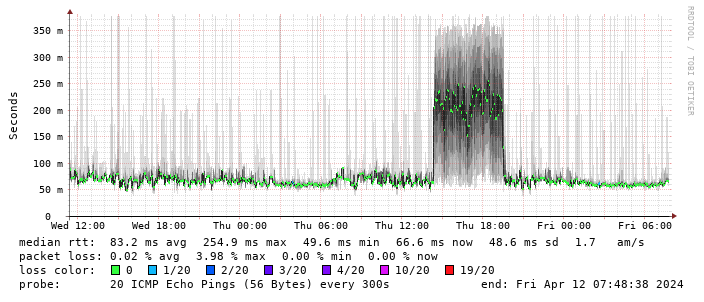
(There’s a handy zte.js script to allow doing this from the device web interface.)
I get about 10Mb/s sustained downloads out of it. EE/Vodafone did not lead to significantly better results, so for now I’m accepting it is what it is. I tried relocating the device to another part of the house (a little tricky while still providing switch-based PoE, but I have an injector), without much improvement. Equally pinning the 4G to certain bands provided a short term improvement (I got up to 40-50Mb/s sustained), but not reliably so.
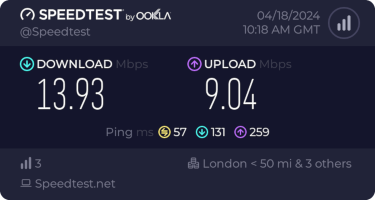
This is disappointing, but if it turns out to be a problem I can look at mounting it externally. I also assume as 5G is gradually rolled out further things will naturally improve, but that might be wishful thinking on my part.
Rather than wait until my main link had a problem I decided to try a day working over the 5G connection. I spend a lot of my time either in browser based apps or accessing remote systems via SSH, so I’m reasonably sensitive to a jittery or otherwise flaky connection. I picked a day that I did not have any meetings planned, but as it happened I ended up with an adhoc video call arranged. I’m pleased to say that it all worked just fine; definitely noticeable as slower than the FTTP connection (to be expected), but all workable and even the video call was fine (at least from my end). Looking at the traffic graph shows the expected ~ 10Mb/s peak (actually a little higher, and looking at the FTTP stats for previous days not out of keeping with what we see there), and you can just about see the ~ 3Mb/s symmetric use by the video call at 2pm:
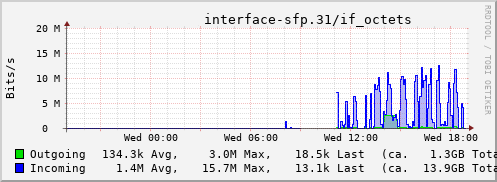
The test run also helped iron out the fact that the content filter was still enabled on the SIM, but that was easily resolved.
Up next, vaguely automatic failover.