The sad state of home entertainment software platforms
I got home from a law lecture[1] today and took apart my TV. As you do.
I’d a couple of motivations for this. The TV is an LG 55LM8600-UC. That -UC is important - it means it’s the US model. I shipped it back to the UK along with the rest of my belongings at the start of the year. It’s a lovely TV, and I’m very happy with the picture quality. Up until now I’ve been running it through a 240v->120v transformer, because the back clearly states 120v 50/60Hz. Having had success converting my Roomba PSU to UK voltage I was wondering if it might be easy enough to do the same for the TV. So the first reason for taking it apart was to look at the PSU board and work out if I could replace it with a UK version, or fix up a handful of components myself. Turns out its rated for 100-240v 50/60Hz so it looks like it should be fine to plug into UK mains directly. And, having done so, it all seems fine. However I don’t take any responsibility if you try this yourself and it all goes up in smoke.
The other reason was to have a general poke at trying to get access to the onboard CPU - the firmware updates are signed and encrypted so I’m a bit stuck working from just those. My TV is from the US; it therefore has an ATSC tuner, and is no good for picking up the DVB-T/T2 broadcast in the UK. It also has a range of “smart” apps built in. Of course are also tailored to the US, so the Amazon Instant Video app connects to amazon.com and is no use with my Amazon UK account. Netflix is smarter about this and detects where you’re located rather than requiring logging in to the appropriate geographic site. However the Netflix app is old and doesn’t support user profiles. Which causes a problem when I spend an afternoon watching Unbreakable Kimmy Schmidt and it screws up the recommendations for my girlfriend.
In an ideal world I’d easily be able to update the apps on my TV to recent versions appropriate for my geographic location. Instead, the current state of home entertainment software platforms is at least 10 years behind mobile phones. Some devices allow you to get hold of SDKs even as an end user, but you’re stuck with a multiple ecosystems even between different models from the same manufacturer. LG has no interest in updating my 2012-era TV. They’d rather I buy a nice new 2015 TV. Which means at present my TV is mostly a really nice monitor for my XBMC/Kodi box. I can get away with using my Blu-ray player for Netflix, as it does user profile, but it’s also a US model and again Amazon Instant Video doesn’t work with a UK account. I should point out /that/ box is from Panasonic, just in case anyone thinks I’m needlessly picking on LG. My amp is an Onkyo and it would be nice if it could stream music from Amazon/Google as well (it supports Spotify and a couple of others already), but again no joy there.
I understand there are DRM issues around video and audio content, but these problems seem to have largely been solved in the Android world while still providing a fairly standard development environment and allowing end users to install their own software. It would seem to make more sense if there was a standard “TV”/”Blu-ray” platform that the likes of Netflix and Amazon could write apps once for, reducing the effort required on both sides to get the latest and greatest services on end user equipment. I guess this is some of what Google was trying to achieve with Google TV, but it’s probably less interesting to them than mobile devices as I certainly don’t tend to do things like search on my TV; I just want to view content and would be mighty pissed off if it started advertising things at me unexpectedly.
While I’m not planning to buy a new TV any time soon, I could do with a UK spec 3D-capable Blu-ray player. Is there anything out there with some commitment to open apps / proper updates? I haven’t found anything, but I’d love to be proved wrong.
[1] It was on the duty of care and negligence, if you care.
New GPG key
Just before I went to DebConf15 I got around to setting up my gnuk with the latest build (1.1.7), which supports 4K RSA keys. As a result I decided to generate a new certification only primary key, using a live CD on a non-networked host and ensuring the raw key was only ever used in this configuration. The intention is that in general I will use the key via the gnuk, ensuring no danger of leaking the key material.
I took part in various key signings at DebConf and the subsequent UK Debian BBQ, and finally today got round to dealing with the key slips I had accumulated. I’m sure I’ve missed some people off my signing list, but at least now the key should be embedded into the strong set of keys. Feel free to poke me next time you see me if you didn’t get mail from me with fresh signatures and you think you should have.
Key details are:
pub 4096R/0x21E278A66C28DBC0 2015-08-04 [expires: 2018-08-03]
Key fingerprint = 3E0C FCDB 05A7 F665 AA18 CEFA 21E2 78A6 6C28 DBC0
uid [ full ] Jonathan McDowell <noodles@earth.li>
I have no reason to assume my old key (0x94FA372B2DA8B985) has been compromised and for now continue to use that key. Also for the new key I have not generated any subkeys as yet, which caff handles ok but emits a warning about unencrypted mail. Thanks to those of you who sent me signatures despite this.
[Update: I was asked about my setup for the key generation, in particular how I ensured enough entropy, given that it was a fresh boot and without networking there were limited entropy sources available to the machine. I made the decision that the machine’s TPM and the use of tpm-rng and rng-tools was sufficient (i.e. I didn’t worry overly about the TPM being compromised for the purposes of feeding additional information into the random pool). Alternative options would have been flashing the gnuk with the NeuG firmware or using my Entropy Key.]
Getting a Dell E7240 working with a dock + a monitor
I have a Dell E7240. I’m pretty happy with it - my main complaint is that it has a very shiny screen, and that seems to be because it’s the touchscreen variant. While I don’t care about that feature I do care about the fact it means I get FullHD in 12.5”
Anyway. I’ve had issues with using a dock and an external monitor with the laptop for some time, including getting so far as mentioning the problems on the appropriate bug tracker. I’ve also had discussions with a friend who has the same laptop with the same issues, and has some time trying to get it reliably work. However up until this week I haven’t had a desk I’m sitting at for any length of time to use the laptop, so it’s always been low priority for me. Today I sat down to try and figure out if there had been any improvement.
Firstly I knew the dock wasn’t at fault. A Dell E6330 works just fine with multiple monitors on the same dock. The E6330 is Ivybridge, while the E7240 is Haswell, so I thought potentially there might be an issue going on there. Further digging revealed another wrinkle I hadn’t previously been aware of; there is a DisplayPort Multi-Stream Transport (MST) hub in play, in particular a Synaptics VMM2320. Dell have a knowledge base article about Multiple external display issues when docked with a Latitude E7440/E7240 which suggests a BIOS update (I was already on A15) and a firmware update for the MST HUB. Sadly the firmware update is Windows only, so I had to do a suitable dance to be able to try and run it. I then discovered that the A05 update refused to work, complaining I had an invalid product ID. The A04 update did the same. The A01 update thankfully succeeded and told me it was upgrading from 2.00.002 to 2.15.000. After that had completed (and I’d power cycled to switch to the new firmware) I tried A05 again and this time it worked and upgraded me to 2.22.000.
Booting up Linux again I got further than before; it was definitely detecting that there was a monitor but it was very unhappy with lots of [drm:intel_dp_start_link_train] *ERROR* too many full retries, give up errors being logged. This was with 4.2, and as I’d been meaning to try 4.3-rc2 I thought this was a good time to give it a try. Lo and behold, it worked! Even docking and undocking does what I’d expect, with the extra monitor appearing / disappearing as you’d expect.
Now, I’m not going to assume this means it’s all happy, as I’ve seen this sort-of work in the past, but the clue about MST, the upgrade of that firmware (and noticing that it made things better under Windows as well) and the fact that there have been improvements in the kernel’s MST support according to the post 4.2 log gives me some hope that things will be better from here on.
Random post-DebConf 15 thoughts
There are a bunch of things I mean to blog about, but as I have just got fully home from Heidelberg and DebConf15 this afternoon that seems most appropriate to start with. It’s a bit of a set of disjoint thoughts, but I figure I should write them down while they’re in my head.
DebConf is an interesting conference. It’s the best opportunity the Debian project has every year to come together and actually spend a decent amount of time with each other. As a result it’s a fairly full on experience, with lots of planned talks as a basis and a wide range of technical discussions and general social interaction filling in whatever gaps are available. I always find it a thoroughly enjoyable experience, but equally I’m glad to be home and doing delightfully dull things like washing my clothes and buying fresh milk.
I have always been of the opinion that the key aspect of DebConf is the face time. It was thus great to see so many people there - we were told several times that this was the largest DebConf so far (~ 570 people IIRC). That’s good in the sense that it meant I got to speak to a lot of people (both old friends and new), but does mean that there are various people I know I didn’t spend enough, or in some cases any, time with. My apologies, but I think many of us were in the same situation. I don’t feel it made the conference any less productive for me - I managed to get a bunch of hacking done, discuss a number of open questions in person with various people and get pulled into various interesting discussions I hadn’t expected. In short, a typical DebConf.
Also I’d like to say that the venue worked out really well. I’ll admit I was dubious when I heard it was in a hostel, but it was well located (about a 30 minute walk into town, and a reasonable bus service available from just outside the door), self-contained with decent facilities (I’m a big believer in having DebConf talks + accommodation be as close as possible to each other) and the room was much better than expected (well, aside from the snoring but I can’t blame the DebConf organisers for that).
One of the surprising and interesting things for me that was different from previous DebConfs was the opportunity to have more conversations with a legal leaning. I expect to go to DebConf and do OpenPGP/general crypto related bits. I wasn’t expecting affirmation about the things I have learnt on my course over the past year, in terms of feeling that I could use that knowledge in the process of helping Debian. It provided me with some hope that I’ll be able to tie my technology and law skills together in a way that I will find suitably entertaining (as did various conversations where people expressed significant interest in the crossover).
Next year is in Cape Town, South Africa. It’s a long way (though I suppose no worse than Portland and I get to stay in the same time zone), and a quick look at flights indicates they’re quite expensive at the moment. The bid presentation did look pretty good though so as soon as the dates are confirmed (I believe this will happen as soon as there are signed contracts in place) I’ll take another look at flights.
In short, excellent DebConf, thanks to the organisers, lovely to see everyone I managed to speak to, apologies to those of you I didn’t manage to speak to. Hopefully see you in Cape Town next year.
Programming the FST-01 (gnuk) with a Bus Pirate + OpenOCD
Last year at DebConf14 Lucas authorized the purchase of a handful of gnuk devices, one of which I obtained. At the time it only supported 2048 bit RSA keys. I took a look at what might be involved in adding 4096 bit support during DebConf and managed to brick my device several times in doing so. Thankfully gniibe was on hand with his STLinkV2 to help me recover. However subsequently I was loathe to experiment further at home until I had a suitable programmer.
As it is this year has been busy and the 1.1.x release train is supposed to have 4K RSA (as well as ECC) support. DebConf15 is coming up and I felt I should finally sort out playing with the device properly. I still didn’t have a suitable programmer. Or did I? Could my trusty Bus Pirate help?
The FST-01 has an STM32F103TB on it. There is an exposed SWD port. I found a few projects that claimed to do SWD with a Bus Pirate - Will Donnelly has a much cloned Python project, the MC HCK project have a programmer in Ruby and there’s LibSWD though that’s targeted to smarter programmers. None of them worked for me; I could get the Python bits as far as correctly doing the ID of the device, but not reading the option bytes or successfully flashing (though I did manage an erase).
Enter the old favourite, OpenOCD. This already has SWD support and there’s an outstanding commit request to add Bus Pirate support. NodoNogard has a post on using the ST-Link/V2 with OpenOCD and the FST-01 which provided some useful pointers. I grabbed the patch from Gerrit, applied it to OpenOCD git and built an openocd.cfg that contained:
source [find interface/buspirate.cfg]
buspirate_port /dev/ttyUSB0
buspirate_vreg 1
buspirate_mode normal
transport select swd
source [find target/stm32f1x.cfg]
My BP has the Seeed Studio probe cable, so my hookups look like this:
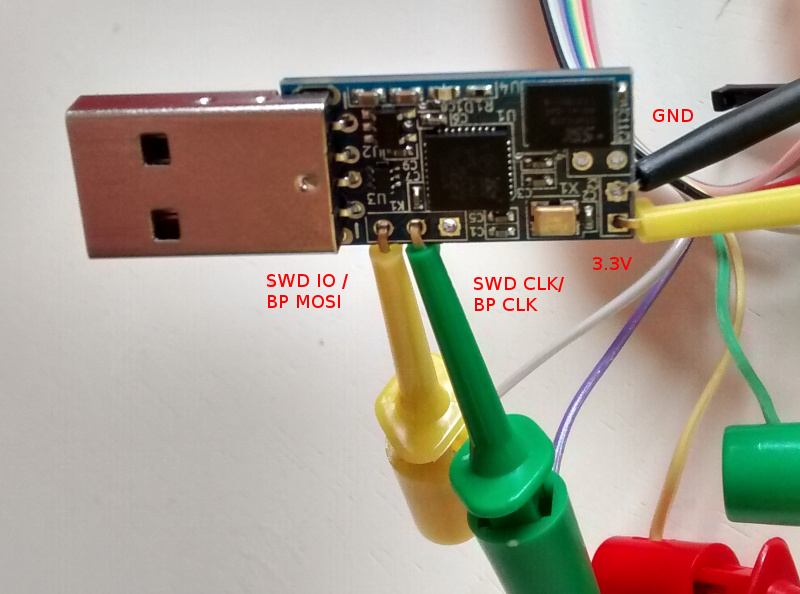
That’s BP MOSI (grey) to SWD IO, BP CLK (purple) to SWD CLK, BP 3.3V (red) to FST-01 PWR and BP GND (brown) to FST-01 GND. Once that was done I fired up OpenOCD in one terminal and did the following in another:
$ telnet localhost 4444
Trying ::1...
Trying 127.0.0.1...
Connected to localhost.
Escape character is '^]'.
Open On-Chip Debugger
> reset halt
target state: halted
target halted due to debug-request, current mode: Thread
xPSR: 0x01000000 pc: 0xfffffffe msp: 0xfffffffc
Info : device id = 0x20036410
Info : SWD IDCODE 0x1ba01477
Error: Failed to read memory at 0x1ffff7e2
Warn : STM32 flash size failed, probe inaccurate - assuming 128k flash
Info : flash size = 128kbytes
> stm32f1x unlock 0
Device Security Bit Set
stm32x unlocked.
INFO: a reset or power cycle is required for the new settings to take effect.
> reset halt
target state: halted
target halted due to debug-request, current mode: Thread
xPSR: 0x01000000 pc: 0xfffffffe msp: 0xfffffffc
> flash write_image erase /home/noodles/checkouts/gnuk/src/build/gnuk.elf
auto erase enabled
wrote 109568 bytes from file /home/noodles/checkouts/gnuk/src/build/gnuk.elf in 95.055603s (1.126 KiB/s)
> stm32f1x lock 0
stm32x locked
> reset halt
target state: halted
target halted due to debug-request, current mode: Thread
xPSR: 0x01000000 pc: 0x08000280 msp: 0x20005000
Then it was a matter of disconnecting the gnuk from the BP, plugging it into my USB port and seeing it come up successfully:
usb 1-2: new full-speed USB device number 11 using xhci_hcd
usb 1-2: New USB device found, idVendor=234b, idProduct=0000
usb 1-2: New USB device strings: Mfr=1, Product=2, SerialNumber=3
usb 1-2: Product: Gnuk Token
usb 1-2: Manufacturer: Free Software Initiative of Japan
usb 1-2: SerialNumber: FSIJ-1.1.7-87063020
usb 1-2: ep 0x82 - rounding interval to 1024 microframes, ep desc says 2040 microframes
More once I actually have a 4K key loaded on it.
subscribe via RSS