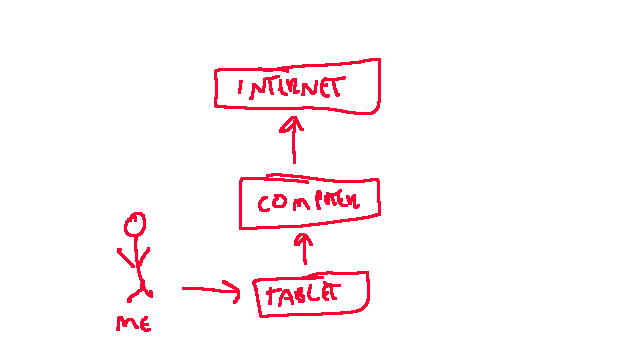Working better with an online whiteboard
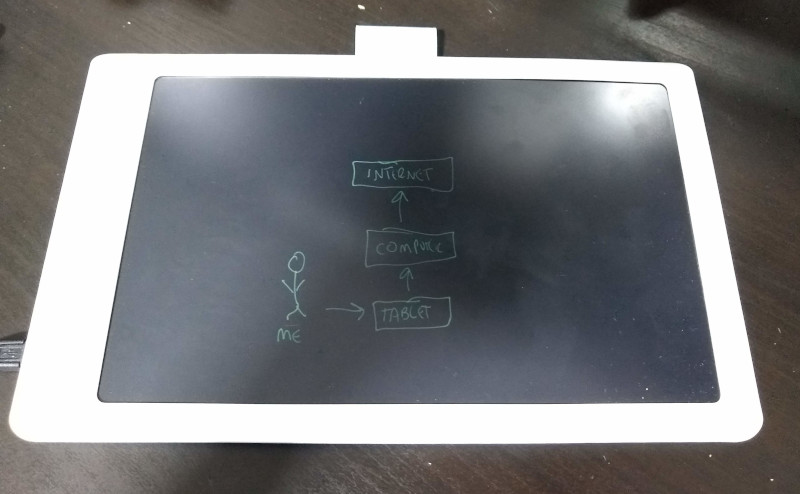
One of the challenges I find about being fully remote is that one of the ways I think while I explain things is I draw diagrams. I’m not artistic in any manner (my brothers got that skillset), but a set of boxes and lines and some text scribbled as I talk really helps. I do think even for myself, which is obviously as easy to replicate at home as in the office; I have plenty of paper and a whiteboard in my study. It’s not so easy when having a design discussion with someone remotely.
Doodling with a mouse doesn’t quite work; my art skills are bad enough without then factoring in the fact it’s not a pen-like device I’m using to do it. I’ve previously tried a proper graphics tablet, but there’s a disconnect between where you are writing and where the output appears. That makes doing things like labelling within a diagram, or going back to draw an update, quite difficult. Or it does if you’re me anyway.
The modern solution is probably a laptop with a stylus capable touchscreen, but I’ve shied away from such things because I don’t want fingerprints all over my screen and don’t want to pay extra for something I haven’t previously thought I’d use. An alternative is a tablet with a stylus capable screen, but those turn out to be premium models these days (remember when resistive was the cheap option because no one wanted to use the stylus?) and mine doesn’t support it. You can get capacitive styli (styluses?) but then when you lean on the tablet it all gets confused.
When I’m due a technology refresh of my laptop or tablet I’ll perhaps factor such things in, but what to do now, when I’m not entirely sure how much usage I’ll get out of such a device and thus can’t justify a major expense on it? Buy a random thing from the internet, of course!
It turns out there are a range of “LCD writing tablets” out there, which let you scribble on a screen and then erase it at the press of a button. An electronic etch-a-sketch, as it were. Most of them don’t count as “smart”, with power only needed for the erase, but there appears to have been a device called the “Boogie Board Sync” in the past which offered some ability to save things. Searching around I found the NEWYES 10” Bluetooth Archive Writing Tablet from BangGood. Which looked like it had enough smarts to be able to send the images over bluetooth and therefore might be hackable in some manner. At £45 it seemed a reasonable punt, so I ordered one.
It arrived within 2 weeks and I was surprised to find that when plugged in as a USB device it actually presented as a tablet. So much for a hackery requirement! It was detected by the kernel fine:
kernel dmesg output
usb 1-1.2: new full-speed USB device number 19 using xhci_hcd
usb 1-1.2: New USB device found, idVendor=6161, idProduct=4d15, bcdDevice=30.00
usb 1-1.2: New USB device strings: Mfr=5, Product=6, SerialNumber=0
usb 1-1.2: Product: LetSketch
usb 1-1.2: Manufacturer: LetSketch
hid-generic 0003:6161:4D15.0010: hiddev0,hidraw4: USB HID v1.11 Device [LetSketch LetSketch] on usb-0000:00:14.0-1.2/input0
input: LetSketch LetSketch as /devices/pci0000:00/0000:00:14.0/usb1/1-1/1-1.2/1-1.2:1.1/0003:6161:4D15.0011/input/input35
hid-generic 0003:6161:4D15.0011: input,hidraw5: USB HID v1.11 Device [LetSketch LetSketch] on usb-0000:00:14.0-1.2/input1
lsusb output
Bus 001 Device 016: ID 6161:4d15
Device Descriptor:
bLength 18
bDescriptorType 1
bcdUSB 1.00
bDeviceClass 0
bDeviceSubClass 0
bDeviceProtocol 0
bMaxPacketSize0 64
idVendor 0x6161
idProduct 0x4d15
bcdDevice 30.00
iManufacturer 5 LetSketch
iProduct 6 LetSketch
iSerial 0
bNumConfigurations 1
Configuration Descriptor:
bLength 9
bDescriptorType 2
wTotalLength 0x003b
bNumInterfaces 2
bConfigurationValue 1
iConfiguration 0
bmAttributes 0xa0
(Bus Powered)
Remote Wakeup
MaxPower 480mA
Interface Descriptor:
bLength 9
bDescriptorType 4
bInterfaceNumber 0
bAlternateSetting 0
bNumEndpoints 1
bInterfaceClass 3 Human Interface Device
bInterfaceSubClass 1 Boot Interface Subclass
bInterfaceProtocol 2 Mouse
iInterface 0
HID Device Descriptor:
bLength 9
bDescriptorType 33
bcdHID 1.11
bCountryCode 0 Not supported
bNumDescriptors 1
bDescriptorType 34 Report
wDescriptorLength 18
Report Descriptors:
** UNAVAILABLE **
Endpoint Descriptor:
bLength 7
bDescriptorType 5
bEndpointAddress 0x81 EP 1 IN
bmAttributes 3
Transfer Type Interrupt
Synch Type None
Usage Type Data
wMaxPacketSize 0x0010 1x 16 bytes
bInterval 2
Interface Descriptor:
bLength 9
bDescriptorType 4
bInterfaceNumber 1
bAlternateSetting 0
bNumEndpoints 1
bInterfaceClass 3 Human Interface Device
bInterfaceSubClass 1 Boot Interface Subclass
bInterfaceProtocol 2 Mouse
iInterface 0
HID Device Descriptor:
bLength 9
bDescriptorType 33
bcdHID 1.11
bCountryCode 0 Not supported
bNumDescriptors 1
bDescriptorType 34 Report
wDescriptorLength 83
Report Descriptors:
** UNAVAILABLE **
Endpoint Descriptor:
bLength 7
bDescriptorType 5
bEndpointAddress 0x82 EP 2 IN
bmAttributes 3
Transfer Type Interrupt
Synch Type None
Usage Type Data
wMaxPacketSize 0x0010 1x 16 bytes
bInterval 2
Device Status: 0x0003
Self Powered
Remote Wakeup Enabled
Nice. X wasn’t happy though:
non-working Xorg log
(II) config/udev: Adding input device LetSketch LetSketch (/dev/input/event8)
(**) LetSketch LetSketch: Applying InputClass "libinput tablet catchall"
(II) Using input driver 'libinput' for 'LetSketch LetSketch'
(II) systemd-logind: got fd for /dev/input/event8 13:72 fd 34 paused 0
(**) LetSketch LetSketch: always reports core events
(**) Option "Device" "/dev/input/event8"
(**) Option "_source" "server/udev"
(II) event8 - LetSketch LetSketch: is tagged by udev as: Tablet
(EE) event8 - LetSketch LetSketch: libinput bug: missing tablet capabilities: resolution. Ignoring this device.
(II) event8 - LetSketch LetSketch: device is a tablet
(II) event8 - failed to create input device '/dev/input/event8'.
(EE) libinput: LetSketch LetSketch: Failed to create a device for /dev/input/event8
(EE) PreInit returned 2 for "LetSketch LetSketch"
(II) UnloadModule: "libinput"
I ended up digging into the libinput source to figure out what was going on here, and it turned out to be the fact there was no report of the physical size of the tablet, so no indication of what the resolution was. That’s solvable with an entry in the udev hwdb for evdev devices, so I sent a patch upstream and with that applied (or just dropped into /etc/udev/hwdb.d/61-evdev-local.hwdb and then running systemd-hwdb update and replugging the device) everything looks much happier:
working Xorg log
(II) config/udev: Adding input device LetSketch LetSketch (/dev/input/event8)
(**) LetSketch LetSketch: Applying InputClass "libinput tablet catchall"
(II) Using input driver 'libinput' for 'LetSketch LetSketch'
(II) systemd-logind: got fd for /dev/input/event8 13:72 fd 86 paused 0
(**) LetSketch LetSketch: always reports core events
(**) Option "Device" "/dev/input/event8"
(**) Option "_source" "server/udev"
(II) event8 - LetSketch LetSketch: is tagged by udev as: Tablet
(II) event8 - LetSketch LetSketch: tablet 'LetSketch LetSketch' unknown to libwacom
(II) event8 - LetSketch LetSketch: device is a tablet
(II) event8 - LetSketch LetSketch: device removed
(**) Option "config_info" "udev:/sys/devices/pci0000:00/0000:00:08.1/0000:04:00.3/usb1/1-1/1-1.2/1-1.2:1.1/0003:6161:4D15.000A/input/input24/event8"
(II) XINPUT: Adding extended input device "LetSketch LetSketch" (type: TABLET, id 20)
(II) event8 - LetSketch LetSketch: is tagged by udev as: Tablet
(II) event8 - LetSketch LetSketch: tablet 'LetSketch LetSketch' unknown to libwacom
(II) event8 - LetSketch LetSketch: device is a tablet
(II) libinput: LetSketch LetSketch: needs a virtual subdevice
(**) LetSketch LetSketch Pen (0): Applying InputClass "libinput tablet catchall"
(II) Using input driver 'libinput' for 'LetSketch LetSketch Pen (0)'
(II) systemd-logind: returning pre-existing fd for /dev/input/event8 13:72
(**) LetSketch LetSketch Pen (0): always reports core events
(**) Option "Device" "/dev/input/event8"
(**) Option "_source" "_driver/libinput"
(II) libinput: LetSketch LetSketch Pen (0): is a virtual subdevice
(**) Option "config_info" "udev:/sys/devices/pci0000:00/0000:00:08.1/0000:04:00.3/usb1/1-1/1-1.2/1-1.2:1.1/0003:6161:4D15.000A/input/input24/event8"
(II) XINPUT: Adding extended input device "LetSketch LetSketch Pen (0)" (type: STYLUS, id 21)
(**) Option "AccelerationScheme" "none"
(**) LetSketch LetSketch Pen (0): (accel) selected scheme none/0
(**) LetSketch LetSketch Pen (0): (accel) acceleration factor: 2.000
(**) LetSketch LetSketch Pen (0): (accel) acceleration threshold: 4
The only additional piece I’ve done is tie the tablet to a single screen, so I can then full screen whichever “whiteboard” system I’m using on that screen and have it map to the tablet - haven’t worked out how to tie it to just the application window yet, but the fullscreen approach works fine, using my smaller laptop screen. To do that I use xinput list to figure out the ID of the tablet and then xinput map-to-output 23 eDP-1 to map it to the eDP-1 output (the internal laptop screen), assuming the ID that comes out of the list is 23.
But is it any good? Well, the quality of the screen isn’t fantastic - no fine art or anything here - but the tablet part seems fine (complete with some pressure sensitivity) and the fact I can see what I’ve drawn where I’m trying to draw something new makes it a lot more useful for me. I’ve had a play with just screen sharing the GIMP and doodling in that, but equally work has an O365 subscription and the Microsoft Whiteboard turns out to be pretty good without anyone I’m sharing with needing to install anything.
Of course my artistic skills are still dreadful, but I have actually managed to use it for drawing out a couple of things while discussing them, so I’m considering that a win.