home :: techie :: blog :: stuff :: GnomeEmacsKeys.txt
Emacs keys not working in gnome
If you are like me and use firefox, you may have recently noticed that Ctrl-U doesn't delete the content of a box, rather it shows you the source to the page you were about to navigate away from. Ctrl-W rather annoyingly closes the window, and Ctrl-A doesnt go to the beginning of the URL. Well, there is a solution to this, and it turns out not to be the fault of firefox, rather the fault of Gnome. Gnome now defaults to some weird windows-alike keys rather than the finger macros that all unix users have programmed in (well, apart from those people who are so into VI that they have their shell using VI keybindings.
The solution is to go to the Gnome control panel -> keyboard shortcuts, thenset the Text Editing box from "GNOME Default" to "EMACS".
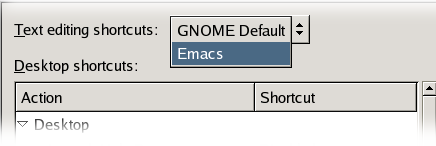
Update: Alternatively, echo gtk-key-theme-name = "Emacs" >> ~/.gtkrc-2.0
Update 2: For gnome 2.8 MozillaZine has an article on this: Emacs keybindings for firefox(Firefox)
Last updated: 12:59, 06 Oct 2004 [ /techie/blog/stuff ] Link..